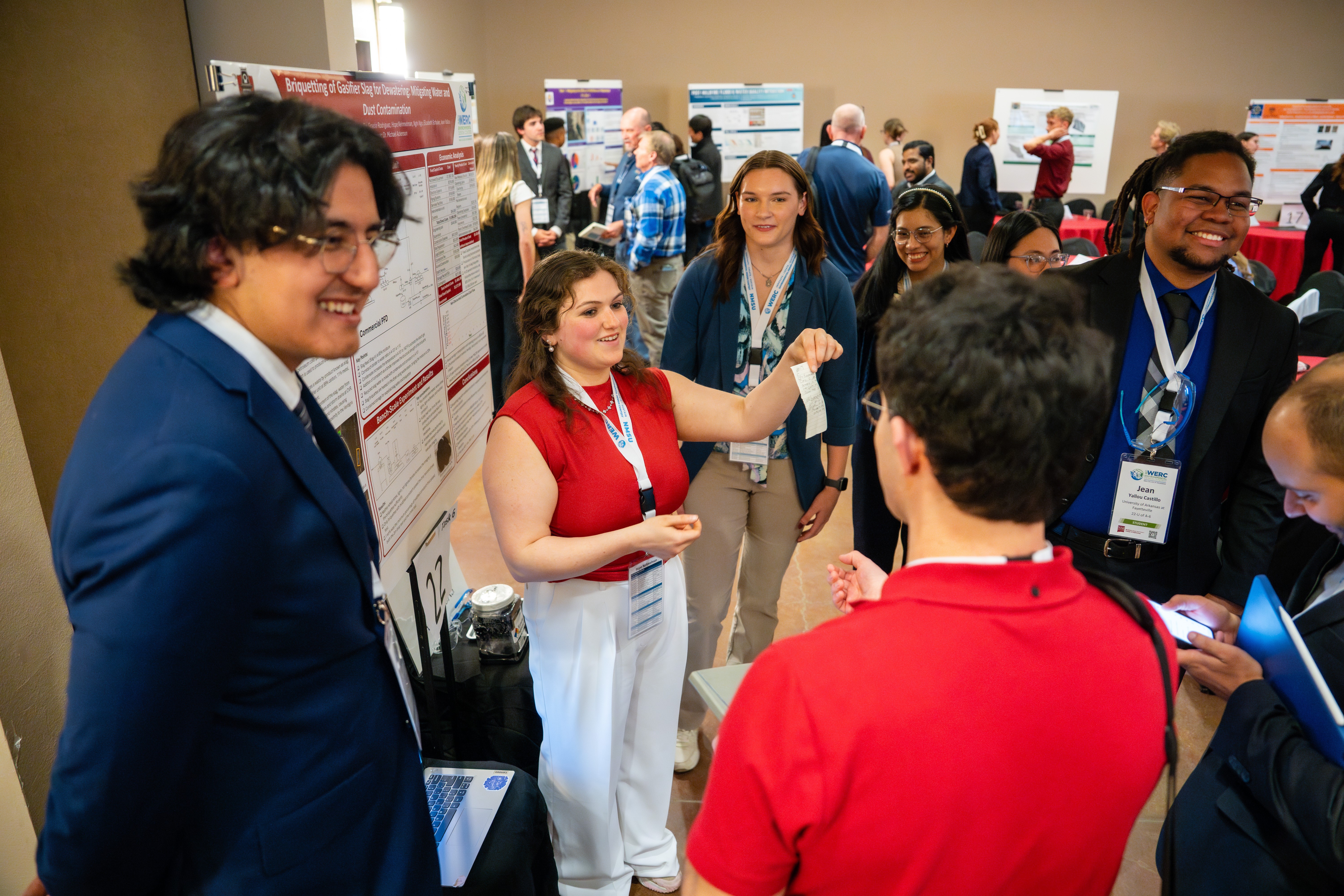WERC Environmental Design Contest
Contact
Contribute to Workforce Development!
Contest: April 12-15, 2026
NM Farm & Ranch Heritage Museum
4100 Dripping Springs Rd., Las Cruces, NM
Undergraduate teams need your perspective–your judging team may be the first set of practicing engineers that have worked closely with these students.
See Judging FAQs at the bottom of this page.
Register to Judge
2026 Essential Event Guide (Published in Spring 2026)
- Farm & Ranch Museum Map
- Bench-scale Map
- Your Schedule for Orals, Poster, Bench-scale demos
- Contest Sponsors and Judge Affiliations
- Team List
Help students transition from theory to practice!
Teams follow the process of the Engineer's RFP
Teams will:
- select a task
- conduct background research
- develop a solution
- build and demonstrate a working bench-scale apparatus
- develop a business plan for full-scale implementation
- address government regulations, potential waste streams, and public relations
- submit: technical report, oral & poster presentations, and bench-scale demo.
Submit a Task Idea:
Have an idea for a real-world task that students can solve? Let's work on it for next year. Contact us!
Judging Timeline:
Score Technical Reports Online:
April 2-11, 2026
Onsite Contest:
April 6=12-15, 2026
NM Farm & Ranch Heritage Museum
4100 Dripping Springs Rd., Las Cruces, NM
4/12: 5:30pm - 8pm: Dinner, Judge Orientation
4/13: 8am - 4pm: Breakfast, Oral Presentations, Lunch, Poster Session
4/14: 8am - 2pm: Breakfast, Bench-scale Demos, Lunch
pm4/15: 9am - noon; 5:30pm - 8pm: Award Decisions, Lunch, Awards Banquet
See us in action:
Judge Resources:
2026 Task Problem Statements: Find out what teams are working on for the 2026 contest.
2026 Judge Manual - Coming Spring 2026.
Study the Judges' Manual prior to scoring the Technical Report. The Manual contains:
- Judging guidelines
- General schedules
- Scoring rubrics
- Tips for navigating the judging portal (access team reports and upload scores)
Judging FAQs
Q: Where can I find scoring rubrics? (Posted 03/22/25)
A: They are in the Judge Handbook and also on the teams site as you score teams
Q: Should I email comments to the teams for the technical report? (Posted 3/22/25)
A: No. Enter your comments for the tech report directly into the online scoring rubric. The teams will see your comments after the contest. If the team submitted a .docx file, please consider marking it up in Review mode, emailing it to us, and we will send it to the teams after the contest.
A: After the contest. If you make in-line comments in the report, send it to the teams through the "Email to Members" button.
Q: Am I supposed to score the 30% Project Review? (Updated 9/22/26)
A: No. Your goal is only to give teams feedback to improve their final report. If a team submits a project report that is not up to your standards, respond to let them know that you cannot give feedback due to insufficient report information.
Q: When reviewing the 30% Project Review, I needed to tell teams to refer to the scoring rubric. Do they have access to it? (Posted 2/28/22)
A: Yes. Tell them to refer to the rubric in their Team Manual.
Q: Should I email 30% Project Review comments to the teams? (Updated 9/22/25)
A: Please wait for more information. We are currently moving over to a new judging platform.